Table of Contents

Instagram Turn Off Read Receipts
Instagram’s read receipts: those little double ticks haunting your inbox, silently judging your response time (or lack thereof). If you’ve ever dreamt of reading DMs in peace, without the pressure of “seen,” fret no more! While a dedicated “turn off read receipts” button is still rolling out (slowly, like molasses in January), there are clever workarounds to reclaim your messaging privacy.
Method 1: The Brand New Ninja Move (Beta Testing Only)
Good news: Instagram is finally testing a read receipt opt-out! If you’re among the chosen few, here’s how to become a DM ninja:
- Open the chat with the person you want to hide from.
- Tap their username/chat name at the top.
- Select “Privacy & Safety.”
- Voila! Toggle off “Read Receipts.”
Bad news: This feature is in limited beta, so you might be stuck with the classic “tick-tock” for now. Don’t despair, there are other tricks up our sleeves!
Method 2: The “Airplane Mode” Maneuver
- Turn on airplane mode before opening the message. This disconnects you from the internet, preventing Instagram from sending the “seen” signal.
- Read the message in blissful privacy.
- Turn off airplane mode only when you’re ready to reply (or ghost, we don’t judge).
Bonus tip: Download the message offline while still connected to Wi-Fi. This lets you read it even in airplane mode.
Method 3: The “Sneak Peek” Peekaboo
- Open your notification panel but DON’T tap the message. Preview the text just enough to get the gist.
- Swipe the notification away or close the notification panel. You’ve technically accessed the message without marking it as “read.”
Pro tip: This one’s a bit risky. If the sender sees you online or active shortly after receiving the message, they might still suspect you’ve read it.
Bonus Method: The “Show Activity Status” Stealth
- Head to your Instagram settings.
- Navigate to “Privacy and Security.”
- Under “Activity Status,” uncheck “Show Activity Status.” This hides whether you’re online or active, adding a layer of mystery to your messaging habits.
Remember: While these workarounds offer some privacy, they have limitations. The airplane mode trick won’t work if you’re already connected to Wi-Fi when the message arrives. And with the “sneak peek” method, being caught red-handed is always a possibility.
Read also: Pradhan Mantri Suryoday Yojana: Powering Homes with the Sun (2024 Update) – Community Forum
Try Instagram Trending Template: Healing Thailand CapCut Template (Direct Link To Use In CapCut) – Free Fire Community
The Future of Instagram Read Receipts:
While the limited beta offers hope, there’s no confirmed timeline for a global rollout. Until then, these ninja moves can help you navigate the treacherous waters of DM visibility. Just remember, with great power (to read unseen), comes great responsibility (to not abuse it).
Now go forth and DM in peace, fellow Instagrammers!
Remember, this is just a starting point. Feel free to add your own insights, humor, and personality to make the blog even more engaging!

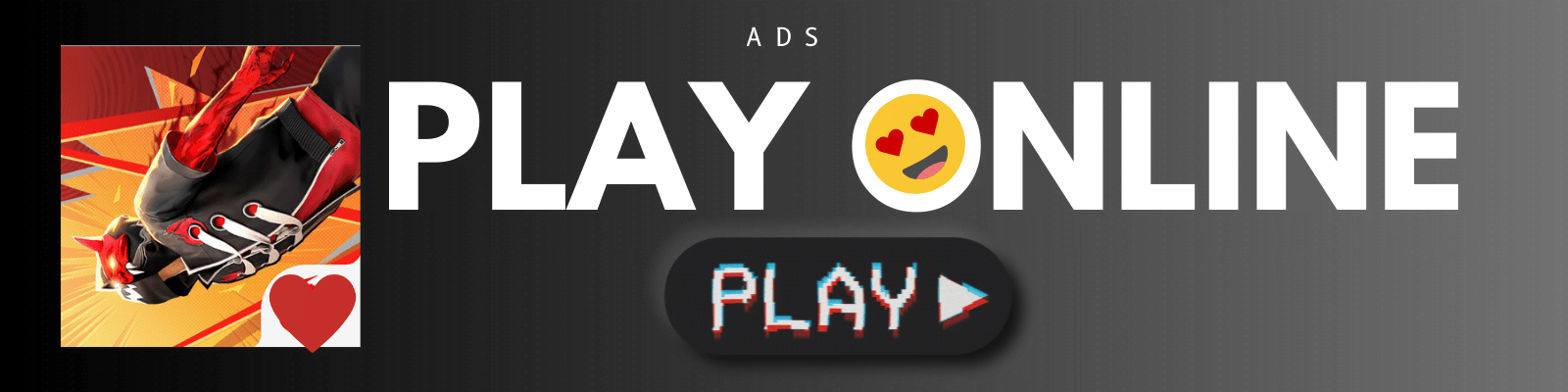



Leave a comment