
Free Fire Sensitivity Settings
In this Blog, you will find get Best Free Fire sensitivity settings for a better Gameplay performance. Sensitivity settings are crucial in Free Fire as they determine how quickly and smoothly your character moves and aims. Finding the right sensitivity settings can significantly improve your gameplay and help you secure more wins. These settings are advised by most experienced Free Fire Players and poplar sources.
Table of Contents
Free Fire Best Sensitivity Settings One-Tap 2024
Here are the Free Fire Sensitivity Settings for Different RAM Sizes – Android, iOS and PC. These settings are also works in Free Fire and Free Fire MAX both. In this post, we covered best and expert player’s choice for Free Fire sensitivity settings for headshot in 2024 and tested with latest version of Free Fire.
Free Fire Sensitivity Settings 4GB RAM
- General: 90-100
- Red Dot: 60-75
- 2x Scope: 90-99
- 4x Scope: 95-99
- Sniper Scope: 20-30
- Free Look: 50-75
Free Fire Sensitivity Settings 6GB RAM
- General: 80-90
- Red Dot: 50-60
- 2x Scope: 80-90
- 4x Scope: 85-95
- Sniper Scope: 15-25
- Free Look: 40-50
Free Fire Sensitivity Settings 8GB RAM
- General: 70-80
- Red Dot: 40-50
- 2x Scope: 70-80
- 4x Scope: 75-85
- Sniper Scope: 10-20
- Free Look: 30-40
Free Fire Sensitivity Settings 12GB RAM
- General: 60-70
- Red Dot: 30-40
- 2x Scope: 60-70
- 4x Scope: 65-75
- Sniper Scope: 5-15
- Free Look: 20-30
Free Fire Sensitivity Settings for PC
- General: 30-40
- Red Dot: 20-30
- 2x Scope: 30-40
- 4x Scope: 35-45
- Sniper Scope: 10-20
- Free Look: 15-25
Improve your profile with Free Fire Signature Lines Attitude in Colour Code Copy Paste
Beautify your Free Fire Profile with Free Fire Name Styles 2024: Boys Name Style, 444 Next Level Name Generator (freefirecommunity.com)
How to Adjust Sensitivity Settings
To adjust your sensitivity settings, follow these steps:
Open Free Fire and go to the Settings menu.
Tap on the Sensitivity (HUD) tab.
Adjust the sliders for each sensitivity setting to your liking.
Tap on the Save button.
Free Fire Headshot Settings
In Free Fire, headshots are essential for quickly eliminating opponents. While there is no one-size-fits-all setting for headshots, there are a few things you can do to improve your chances of hitting those crucial shots.
- Use a lower sensitivity. A lower sensitivity will give you more control over your aim, making it easier to make fine adjustments when targeting the head.
- Practice regularly. The more you practice, the better you will become at aiming for the head. Try spending some time in the training grounds practicing headshots on moving targets.
- Focus on your crosshair placement. Keep your crosshair where you expect the enemy’s head to be. This will help you to make quick and accurate shots when they appear.
- Be patient. Don’t rush your shots. Take your time and aim carefully for the head.
Best Sensitivity config for One-Tap Headshot
- General Sensitivity: 60-70
- Red Dot: 30-40
- 2x Scope: 60-70
- 4x Scope: 65-75
- Sniper Scope: 10-20
These settings are a good starting point, but you may need to experiment to find what works best for you. Ultimately, the best way to improve your headshot accuracy is to practice regularly and focus on your aim.
FAQs
What is the best sensitivity setting for Free Fire?
The best sensitivity setting for Free Fire is the one that feels most comfortable for you. There is no one-size-fits-all answer, as different players have different preferences. Experiment with different settings until you find ones that allow you to move and aim smoothly and accurately.
How do I improve my aim in Free Fire?
In addition to finding the right sensitivity settings, there are a few other things you can do to improve your aim in Free Fire:
Practice regularly. The more you play, the better your aim will become.
Use the training grounds to practice your aim on moving targets.
Focus on your crosshair placement. Keep your crosshair where you expect the enemy to appear.
Be patient. Don’t rush your shots. Take your time and aim carefully.
What is the best sensitivity setting for headshots?
There is no specific sensitivity setting that is best for headshots. However, lower sensitivity settings can make it easier to control your aim and make precise shots.
What is the best sensitivity setting for gyroscope?
If you are using a gyroscope, you will need to adjust your sensitivity settings accordingly. Start with lower sensitivity settings and gradually increase them until you find a setting that feels comfortable.
Conclusion
Finding the right sensitivity settings can take some time and experimentation. However, it is important to find settings that feel comfortable for you and allow you to move and aim smoothly and accurately. With the right sensitivity settings, you will be able to improve your gameplay and secure more wins in Free Fire.
I hope this blog helped you, just share with your friends and leave a comment below about this post and what is your favorite config.

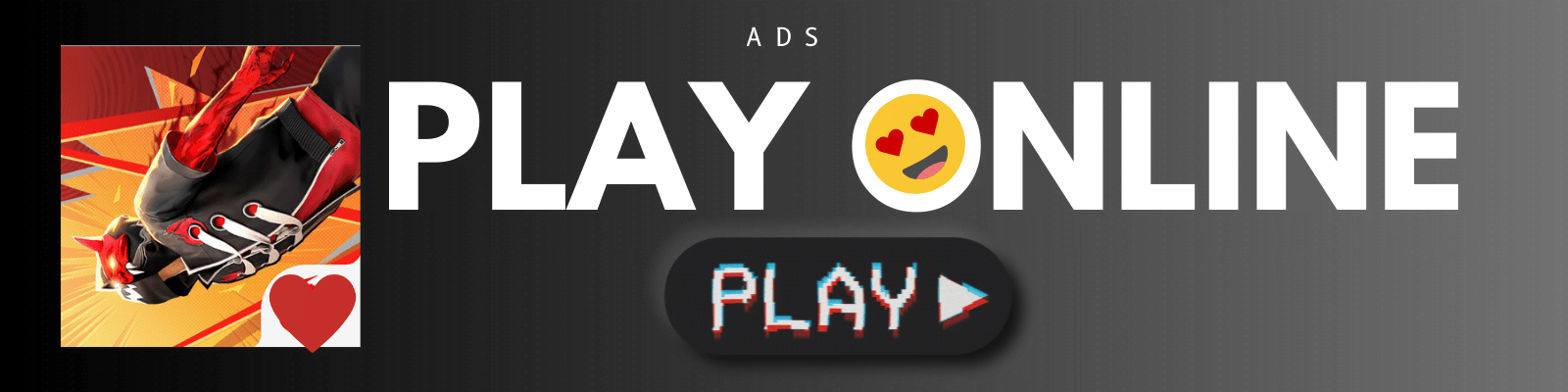



Hi