
Table of Contents
Calling all survivors! Craving the intense, action-packed thrills of Free Fire MAX but prefer the precision and comfort of your PC? Look no further! This guide unveils the secrets to downloading and playing the enhanced battle royale experience on your computer, propelling you towards ultimate victory.
Why Play Free Fire MAX on PC?
Before diving in, let’s address the elephant in the room: why go through the hassle when you have the mobile version? Here’s the answer:
- Enhanced Graphics & Performance: Feast your eyes on stunning visuals, improved textures, and smoother gameplay thanks to dedicated PC optimization.
- Unmatched Control: Ditch the touch screen and dominate with the precision of a mouse and keyboard, giving you an edge over mobile players.
- Larger Screen, Bigger Advantage: Immerse yourself in the action on a wider screen, allowing for better situational awareness and strategic plays.
- Multi-Instance Mayhem (Optional): Emulators like BlueStacks let you run multiple game instances simultaneously, enabling squad domination with different accounts.

| Game | Free Fire MAX |
| Device | PC (Window or Mac) |
| Category | Free Fire MAX Downloadable Content |
| Join & Earn | Free Fire Community |
Emulator Choice
Now, to the nitty-gritty. Playing Free Fire MAX on PC requires an Android emulator, essentially a software program that simulates a mobile environment on your desktop. Here are two popular options:
- BlueStacks: A veteran in the game, BlueStacks offers excellent performance, customization options, and a user-friendly interface.
- GameLoop: Developed by Tencent, GameLoop boasts seamless integration with popular titles like Free Fire MAX and PUBG Mobile, often prioritizing optimization for specific games.
Download, Install, & Win:
With your chosen emulator downloaded, let’s embark on the battlefield:
- Launch your emulator: Follow the on-screen instructions to complete the installation.
- Sign in to Google Play: Access the Play Store using your existing Google account.
- Search for Free Fire MAX: Use the search bar to find the official game.
- Install & Launch: Click “Install” and wait patiently. Once complete, hit “Play” to unleash the battle royale beast!

Free Fire Max download for pc without emulator
You can Download Free Fire MAX without emulator, Play with Google Play Games (Beta).
Tips for Your Experience:
For optimal performance and control, consider these tweaks:
- Adjust Graphics Settings: Explore the in-game graphics settings to find the perfect balance between visual fidelity and smooth gameplay based on your PC’s capabilities.
- Keymapping: Most emulators allow customizing keyboard and mouse controls for a more intuitive experience. Map actions like movement, shooting, and aiming to keys that feel natural for you.
- System Requirements: Ensure your PC meets the minimum system requirements for the chosen emulator and Free Fire MAX to avoid performance issues.
Additional Tips & Tricks:
- Connect a Gamepad: For an even more console-like experience, consider connecting a gamepad and configuring the controls in the emulator settings.
- Practice Makes Perfect: Don’t expect instant domination. Spend some time mastering the controls and getting used to the larger screen before jumping into ranked matches.
- Stay Updated: Keep your emulator and Free Fire MAX updated to enjoy the latest features and bug fixes.
Conclusion
With these steps and a dash of practice, you’ll be ready to rule the battlegrounds of Free Fire MAX on your PC. Remember, this is just the beginning. Explore advanced tactics, experiment with different weapons and characters, and most importantly, have fun! So, download, install, and prepare to claim your victory royale on the bigger, better battlefield!

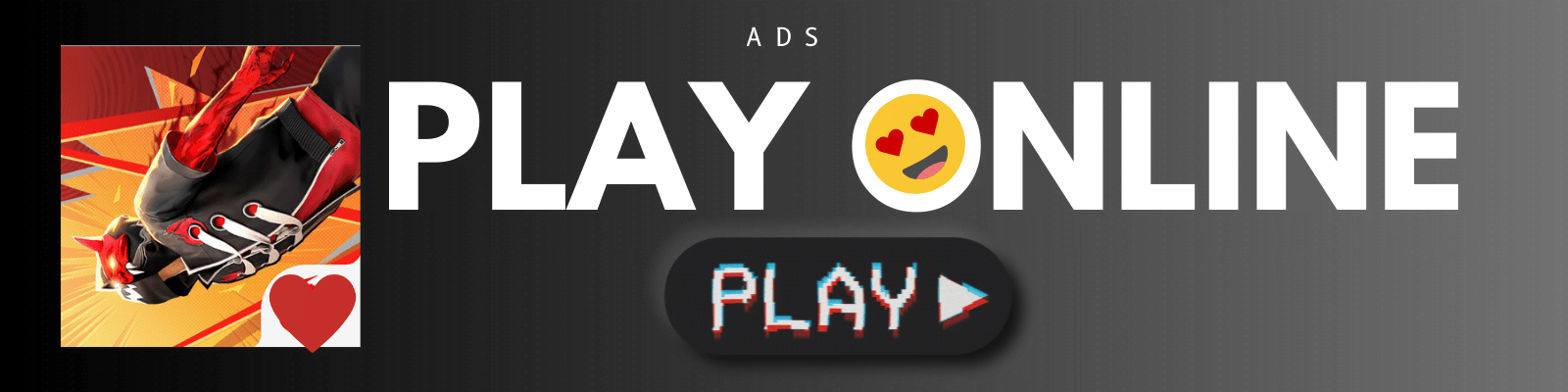




Leave a comment